Before you can start using YouGov Platform or any of the products, you will need to create an account and log into it. This page details how to create your account.
- To create your Platform account, go to https://platform.yougov.com
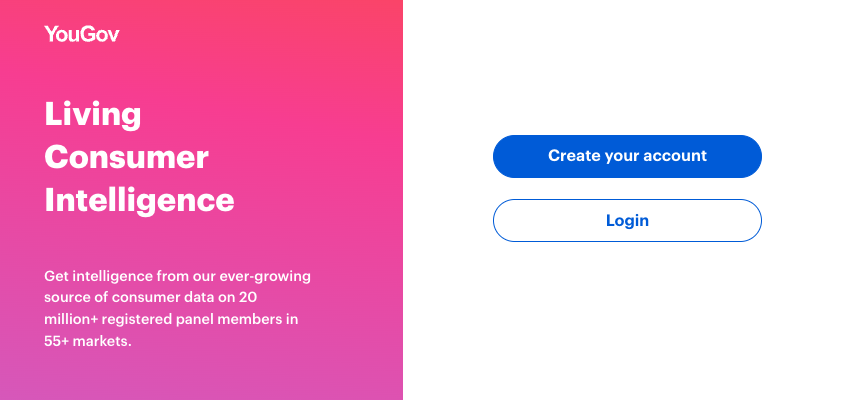
- Select the "Create your account" button
- Complete the form
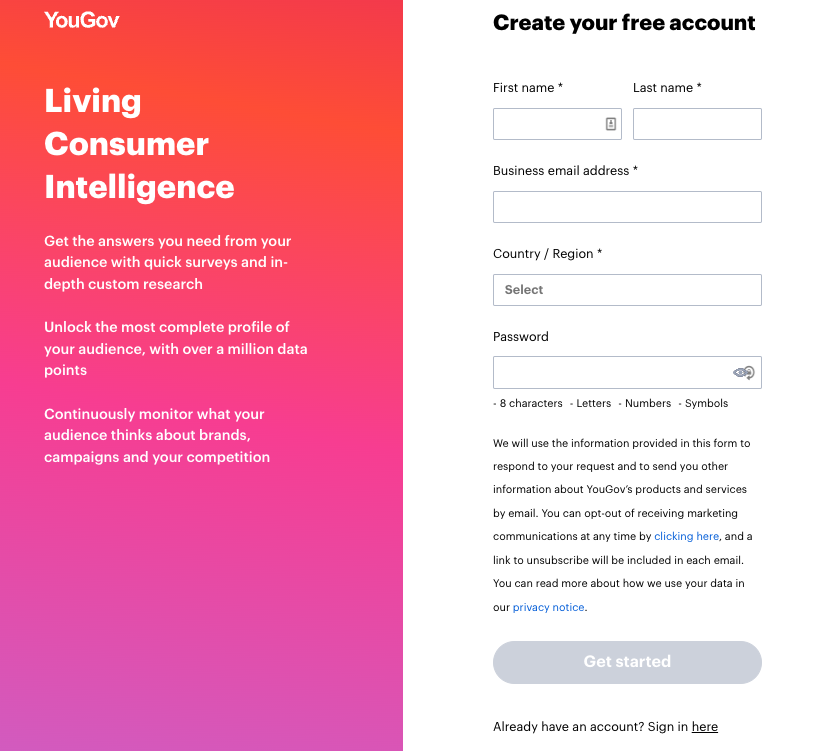
- Once complete3d, select the "Get started" button
- You will receive a confirmation code that will be sent to the email address that you registered with
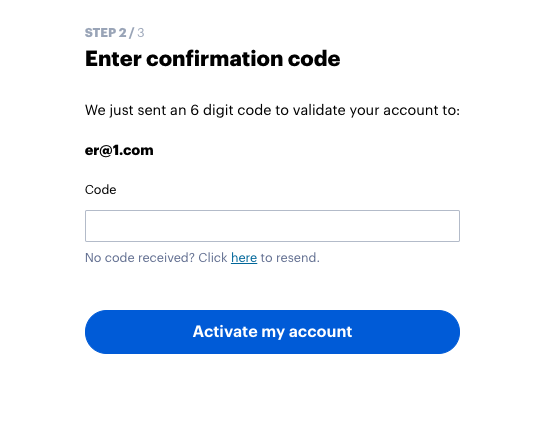
- Apply the code and select "Activate my account"
- Lastly, complete your profile by adding the following information
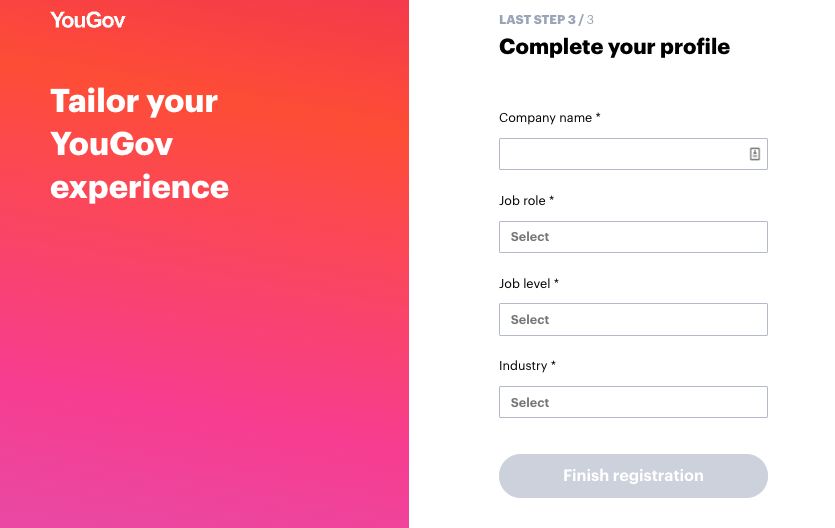
- Select "Finish registration".
Congratulations, your account will be active and you will be logged in.
Comments
Article is closed for comments.